|
  
- UID
- 2
- 积分
- 2948830
- 威望
- 1424452 布
- 龙e币
- 1524378 刀
- 在线时间
- 13794 小时
- 注册时间
- 2009-12-3
- 最后登录
- 2025-5-1

|
Python常用基础语法(函数)汇总
重点( 要求 ):
1、理解语法( 函数 )的作用。
2、理解语法( 函数 )运用举例的代码块。
一、修改字符串(针对英文字符串)大小写。
(1)title() : 将字符串(英文)开头字母装换为大写,如姓名、名称等。
(2)apper() : 将字符串(英文)全部转换为大写。
(3)lower() : 将字符串(英文)全部转换为小写。
二、删除空白格。
(1)rstrip() : 删除后空格。
(2)lstrip() : 删除前空格。
(3) strip() : 删除前后空格。
三、对列表进行添加和删除。
(1)append() : 在列表末尾添加元素。
(2)insert() : 在列表中插入元素。
(3)pop() : 删除列表末尾元素,或弹出列表任何位置的元素。
四、排序列表顺序。
(1)sort() :对列表进行合理排序。( 如从大到小、从前到后 )
(2)sort( reverse = True ) : 对列表进行反向(倒转)排序。
(3)sorted() : 对列表元素进行临时排序。(排序过后元素位置还可以再次更改)
(4)reverse() : 反向(倒转)列表元素排序顺序和(2)的用法有些类似,返回倒转前,可再 重复一次。
五、找列表。
(1)找列表元素最大值:max()
(2)找列表元素最小值:min()
(3)求列表元素之和:sum()
(4)求列表元素的个数和长度:len()
(备注:该函数一般适用于在数字列表下使用,括号内是变量名)
六 、易忘函数。
(1) find
功能:用于在一段程序语句中,查找单个语句构成元素的位置或索引。
例如- test = "abcd"
- print(test.find('ab'))
(2) split
功能:对一段程序语句进行分割处理,转换为列表的格式。
例如:- test = "a,b,c,d"
- print(test.split(','))
(3) replace
功能:对一段程序语句中的构成元素进行替换。
例如:- string = "Python is good"
- print(string.replace('Python','java'))
(4)startswith
功能:用于检验在一段程序语句中,是否以特定元素(元素可以是单词、字母或数字)开头。
例如:- string = "is is a book"
- print(string.startswith('this'))
(5)endswith
功能:用于检验在一段程序语句中,是否以特定元素(可以是单词、字母或数字)结尾。
例如:- string = "this is a book"
- print(string.endswith('book'))
(6)strip()
功能:用于删除一段程序语句末尾或开头的换行符。
例如:- string = "this is a book\n"
- print(string.strip())
(7)[::-1]
功能:用于倒转列表元素。
例如:- list = [1,2,3,4,5]
- print(list[::-1])
(8)sort(reverse = True)
功能:倒转列表元素。(一般与' sort() '函数集合在一起使用)
例如:- list = [1,2,3,4,5]
- print(list.sort(reverse = True))
(9)rstrip()
功能:删除后空格。
例如:- >>> news = "I love you Python "
- >>> news.rstrip()
- 'I love you Python'
(10)import math math.sqrt()
功能:计算一个带根号的数值。
例如:- # 计算根号16的值.
- import math
- print(math.sqrt(16))
七、range()函数的使用(用于创建数字列表)。
(1)打印数字1-5- for value in range(1,6):
- print(value)
(2)创建数字列表,使用“list()”函数将结果转换为列表格式- numbers = list(range(1,6))
- print(numbers)
(3)打印1-10内的所有偶数- numbers = list(range(2,11,2))
- print(numbers)
(4)创建一个1-10的平方数字列表- squares = [ ] # 先创建一个用于存储计算值的空列表.
- for value in range(1,11): # 遍历1-10的所有值.
- square = value**2 # 计算当前平均值,并将结果存储在square中.
- squares.append(square) # 将计算结果存储在空列表中.
- print(squares)
备注:在Python中两个星号(**)表示乘方运算。
八、切片的使用。
(1)在列表中提取元素- # 找出0-2的索引元素.
- numbers = [1,2,3,4,5]
- print(numbers[0:3]) # 其中0是起始位置,3是终止位置.
备注:可根据情况自由变换,方式多种多样.
(2)遍历切片- numbers = [1,2,3,4,5]
- for number in numbers[:3]:
- print(number)
备注:这只是遍历列表的一部分元素,也可以遍历整个列表.
(3) 使用切片复制列表- numbers_1 = [1,2,3,4,5]
- numbers_2 = numbers_1[:]
- # 原列表.
- print(numbers_1)
- # 复制的列表.
- print(numbers_2)
九、字典的运用。
(1)访问字典中的值- alien_0 = {'color':'green'}
- print(alien_0['color'])
(2) 在一个字典中添加键值对- alien_0 = {'color':'green'}
- print(alien_0['color'])
- # 添加两个键值对.
- alien_0['x_position'] = 0
- alien_0['yposition'] = 25
- print(alien_0)
- 输出结果:{'color': 'green', 'x_position': 0, 'y_position': 25}
- alien_0 = {'color':'green','points':5}
- print(alien_0)
- # 删除第二个键值对
- del alien_0['points']
- print(alien_0)
{'color': 'green'}
备注:被删除的键值对就永远消失了.
(4) 使用“ items( ) "函数遍历字典中所有键值对- user_0 = {'username':'efermi',
- 'first':'enrico',
- 'last':'fermi',
- }
- # 遍历键值对.
- for key,value in user_0.items():
- print("\nkey: " + key)
- print("\nvalue: " + value)
value: efermi
key: first
value: enrico
key: last
value: fermi
备注:在遍历字典键值对时,在for函数后边一定不要忘记加上 ".items( )"
(5) 使用“keys( )”遍历字典中所有的键- favorite_languages = {'jen':'python',
- 'sarah':'c',
- 'edward':'ruby',
- 'phil':'python',
- }
- # 遍历字典中的键.
- for name in favorite_languages.keys():
- print(name.title())
Jen
Sarah
Edward
Phil
备注:在遍历字典键时,在for函数后边一定不要忘记加上 ".keys( )"
(6)使用“ values( ) ”函数遍历字典中的值- favorite_languages = {'jen':'python',
- 'sarah':'c',
- 'edward':'ruby',
- 'phil':'python',
- }
- # 遍历字典中的值.
- for languages in favorite_languages.values():
- print(languages.title())
Python
C
Ruby
Python
# 使用“ set( ) ”函数防止出现几个相同的元素,确保每个打印出来的元素都是独一无二的.
for languages in set(favorite_languages.values()):
print(languages.title())
备注:在遍历字典值时,在for函数后边一定不要忘记加上 ".values( )"
十、嵌套。
(1)在列表中添加(存储)字典- # 先创建几个字典.
- alien_0 ={'color':'green','points':5}
- alien_1 ={'color':'yellow','points':10}
- alien_2 ={'color':'red','points':15}
- # 将上面三个字典存放在列表“aliens”中.
- aliens = [alien_0, alien_1, alien_2]
- for alien in aliens:# 遍历这个列表.
- print(alien)
{'color': 'green', 'points': 5}
{'color': 'yellow', 'points': 10}
{'color': 'red', 'points': 15}
(2)在字典中添加(存储)列表- favorite_languages = {'jen':['python','ruby'],
- 'sarah':['c'],
- 'edward':['ruby','go'],
- 'phil':['python','java']
- }
- # 遍历字典中的键.
- for name, languages in favorite_languages.items():
- print("\n" + name.title() + "s'favorite languages are:")
- for language in languages:
- print("\t" + language.title())
Jens'favorite languages are:
Python
Ruby
Sarahs'favorite languages are:
C
Edwards'favorite languages are:
Ruby
Go
Phils'favorite languages are:
Python
Java
(3)在字典中添加(存储)字典- users = {'aeinstein':{
- 'first':'albert',
- 'last':'einstein',
- 'location':'princeton',
- }
- }
- # 遍历字典键值对.
- for key, value in users.items():
- print(key + ":" + "\n" + str(value))
aeinstein:
{'first': 'albert', 'last': 'einstein', 'location': 'princeton'}
十一、while循坏使用。
(1)input() : 向用户显示提示和说明。
(2)int() : 将输入的数值转换为字符串的形式,确保输入的数值能正确的打印出来。
(3)import : 导入一个文件或代码块。
(4) break :该语句用于控制程序流程或退出循坏(一般多于“if-elif-else”语句集合使用)。- while True:
- city = input("你好呀!:\n")
- if city == 'quit':
- break
- else:
- print("我很好!")
- # 在while中使用“continue”函数.
- current_number = 0
- while current_number < 10: # 循坏条件.
- current_number += 1 # 每循坏一次,就在循坏结果后面加1
- if current_number % 2 == 0:
- continue
- print(current_number)
- # 使用while循坏从1数到5.
- current_number = 1
- while current_number <= 5: # 循坏条件.
- print(current_number)
- current_number += 1
|
论坛官方微信、群(期货热点、量化探讨、开户与绑定实盘)
 
|


 |
|  |
| 


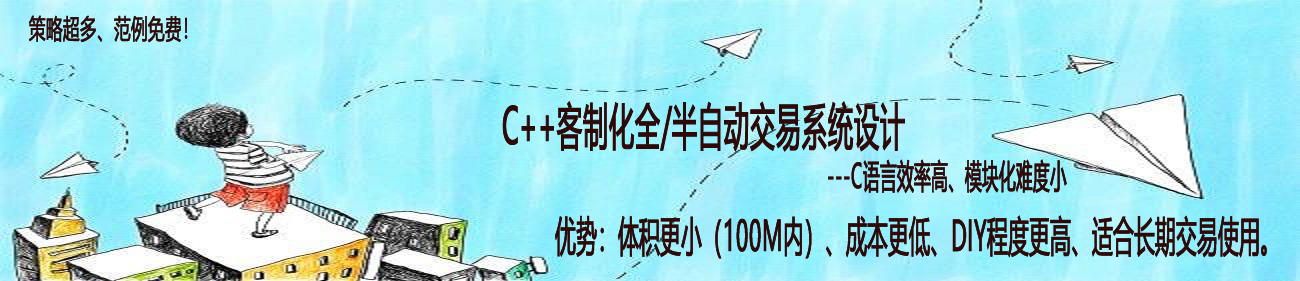 微信:
微信: QQ:
QQ:



